Markdown Cheat Sheat
Table of Contents
1 Markdown
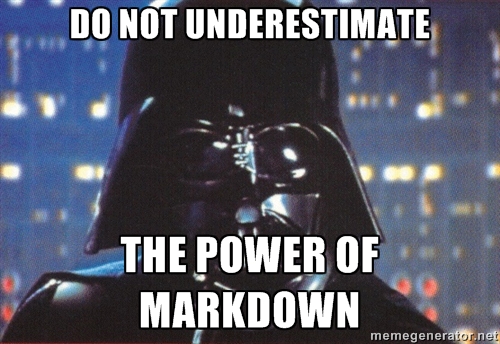
Markdown
- Markdown is a markup language.
- We use markdown as it allows us to write content in plain-text without worrying about styles. We can then convert markdown into another format.
Markdown Syntax
- The best guide for Markdown syntax can be found on John Gruber's website as he invented the Markdown language. Here is a quick guide though
Headings
- Although there are lots of ways to get a heading, the easiset is with the hash (
#) symbol.
# A level one heading ## A level two heading ### a level three heading
Lists
- Unordered lists can be achieved using a variety of symbols (*, - or +)
* Item * Item * Item or - Item - Item - Item
- Ordered lists use numbers, but the order is automatically corrected on export
1. Item 1 2. Item 2 3. Item 3 6. Item 4 2. Item 5
Code
- If you want to write code you just add a tab (4 space) before each line
foo = 6 bar = 4 foo = foo + bar bar = foo - bar foo = foo - bar
Links
- Write links like this
[text to display](http://www.example.com)
Images
- Images can be added to your markdown using a similar format to links

- So for instance if my markdown was in a directory, that itself contained a directory called images, where my pictures were stored.

Exporting
- You'll need to use a command-line application to export markdown to other formats. Pandoc is probably the best one to use.
- Open up PowerShell if you're on windows or Terminal if you're on a *nix system.
cdinto the directory containing your markdown. So if this was my directory structure:
└── projects
└── writeup
├── images
│ ├── pic1.jpg
│ ├── pic2.jpg
│ └── pic3.jpg
├── myWriteUp.md
└── notes.md
cd projects/writeup
- Don't forget you can use the
Tabkey (-->|) to autocomplete. - Once you are in the folder containing your markdown file (just type
lsto see what's in your folder), you need to run the following command (but obviously use your filename)
pandoc myWriteUp.md -o myWriteUp.html
- You can convert markdown to other formats with pandoc, so the following will work as well.
pandoc myWriteUp.md -o myWriteUp.pdf pandoc myWriteUp.md -o myWriteUp.docx