AQA A NEA Documented Design Guideline
Table of Contents
1 Expectations and Marking Scheme
Expectations
- You are expected to:
- articulate your design in a manner appropriate to the task and with sufficient clarity for a third party to understand how the key aspects of the solution/investigation are structured.
- articulate on what the design will rely, eg use of numerical and scientific package libraries, data visualisation package library, particular relational database and/or web design framework.
- The emphasis is on communicating the design; therefore it is acceptable to provide:
- a description of the design in a combination of diagrams and prose as appropriate
- a description of algorithms, SQL, data structures, database relations as appropriate
- using relevant technical description languages, such as pseudo-code
- Where design of a user interface is relevant, screen shots of actual screens are acceptable
The Marking Scheme
| level | Mark Range | Description |
|---|---|---|
| 4 | 10-12 | Fully or nearly fully articulated design for a real problem, that describes how all or almost all of the key aspects of the solution/investigation are to be structured/are structured. |
| 3 | 7-9 | Adequately articulated design for a real problem that describes how most of the key aspects of the solution/investigation are to be structured/are structured. |
| 2 | 4-6 | Partially articulated design for a real problem that describes how some aspects of the solution/investigation are to be structured/are structured. |
| 1 | 1-3 | Inadequate articulation of the design of the solution so that it is difficult to obtain a picture of how the solution/investigation is to be structured/is structured without resorting to looking directly at the programmed solution. |
2 Write Up Your Documented Design
Structure
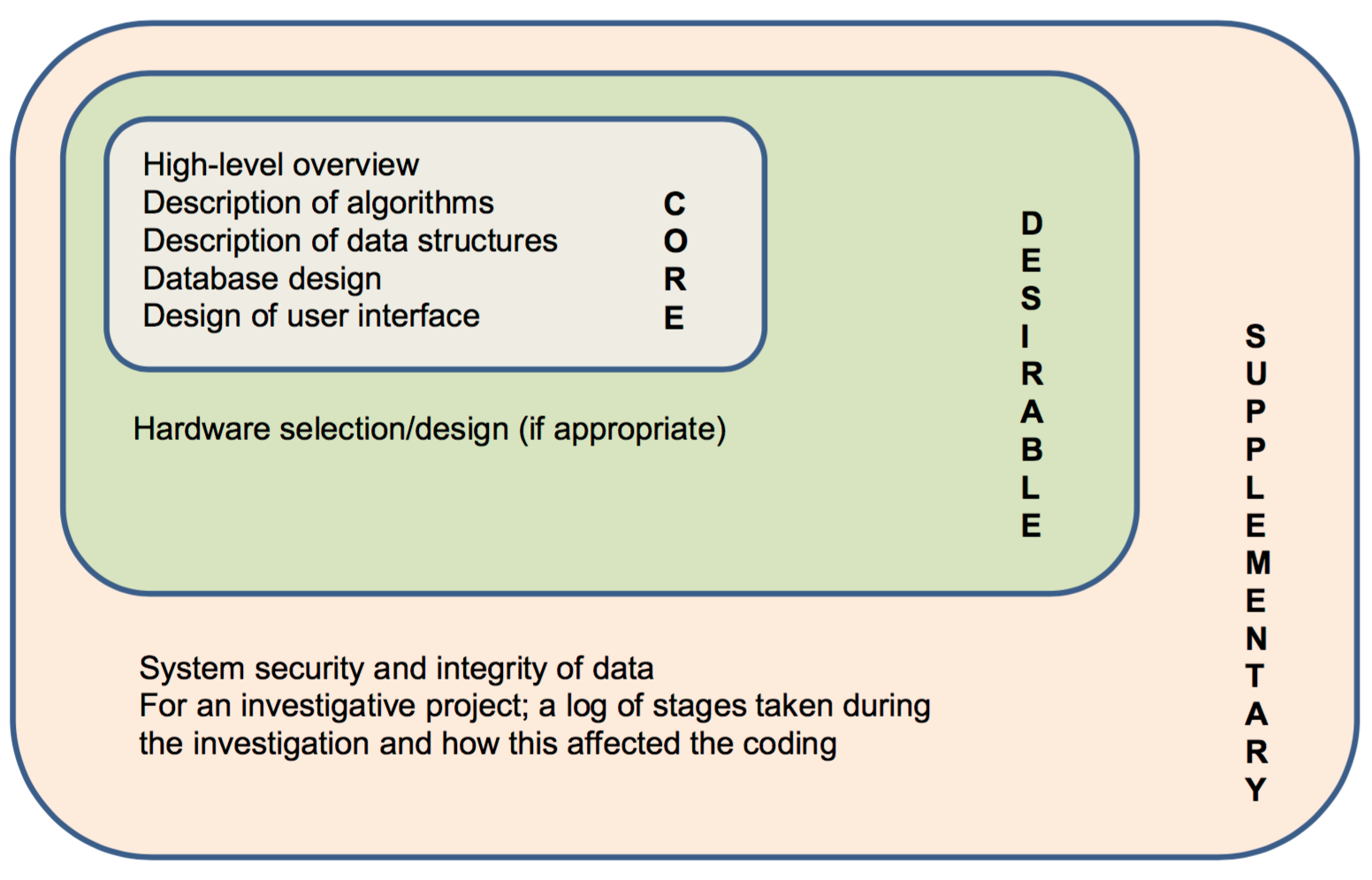 Try to organise your writing using the expectations above.
Try to organise your writing using the expectations above.
- You should start with a high-level overview how different parts of your system will work. This may be a:
- structure / hierarchy chart
- a system flowchart
- a data flow diagram, or object / class diagrams, accompanied by any further explanation that is helpful
- non-standard diagrams that combine elements of data flow and program control flow are acceptable, as long as the two can be clearly distinguished.
- Then you should document how the important parts of their system work. Possible items that might be present in design could be:
- Algorithms: Processing of data should be at the heart of all projects. Students need to show and explain sample algorithm(s) that their project uses. These could be user-defined or standard algorithms, but should be chosen to demonstrate the sophistication of the system and should be key algorithms that are essential to the success of the project. Pseudo-code, Structured English or any other appropriate methodology could be used.
- Data structures: If a project makes use of data structures in memory, these should be explained. Simple structures, such as arrays of records, might only require a short explanation, while a more complex structure, such as a queue, linked list or hash table could be explained in more detail.
- File structure and organisation: If a project stores data directly in files, the structure of the records in these files should be described, together with how the records are organised for access and inter-relationships between files.
- Database design: If a project stores data in a database, the structure of the tables should be described and an entity-relationship diagram could be used to show how the tables are related.
- Queries: If a project uses a database, samples of the queries that are used, together with explanations should be provided. The samples chosen should illustrate the sophistication of the system.
- HCI: In almost all cases, it is expected that there will be on-screen interaction between the student's system and the user. A small number of samples of screen / hard copy, with explanations and reasons should be presented. We recognise that most students will design their HCI on screen, using the features of their chosen programming environment. Therefore, evidence of HCI can be presented as explained screenshots rather than hand-drawn or package-drawn plans.
- Hardware selection/design: For most projects, students are unlikely to have a choice of hardware to use, so this section will not need to be addressed. However, some projects are more focussed on the use of hardware, such as Arduino boards. For these projects, it would be appropriate to explain the suitability of the hardware and to present, by any appropriate method, information about the design of the hardware or how the hardware is used by the project.
- Any other types of evidence that are relevant and useful to your project