Touring Turing
1 Alan Turing
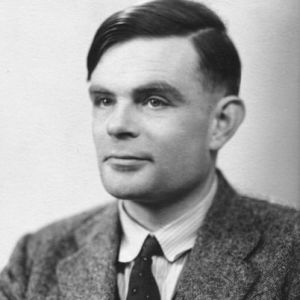
Learn It
- In 1936, a few years before the outbreak of World War II, Alan Turing invented the Turing Machine.
- This was a hypothetical device (not one to be actually built) that could read and change symbols on an infinitely long tape, according to a table of rules.
- With this simple idea, Computer Science was born, as the Turing Machine was theoretically capable of performing any calculation that was computable.
- It took a few more years before actual computers were constructed, but even today we can talk about computers and programming languages in terms of their
Turing completeness. This means that they are able to do exactly what a Turing Machine can do.
2 Python Variables
Learn It
- For this project, we'll be using the Python 3 Programming language.
- You've used Scratch before, which is a Graphical Programming Language. Python does the same sort of thing, but you program using text instead of blocks.
- If you're working on this outside of school, you can download it from the following links.
- Python 3.7.3 for Mac
- Python 3.7.3 for Windows
- If you need Python 3 for Linux - use your package manager
sudo apt-get update && sudo apt-get install python3 idle3(on Ubuntu for instance) - If you're working in school, then you should find a program called Thonny, inside the computing folder on the desktop.
Try It
- Open up Thonny. You should be presented with a screen that looks a little like this:
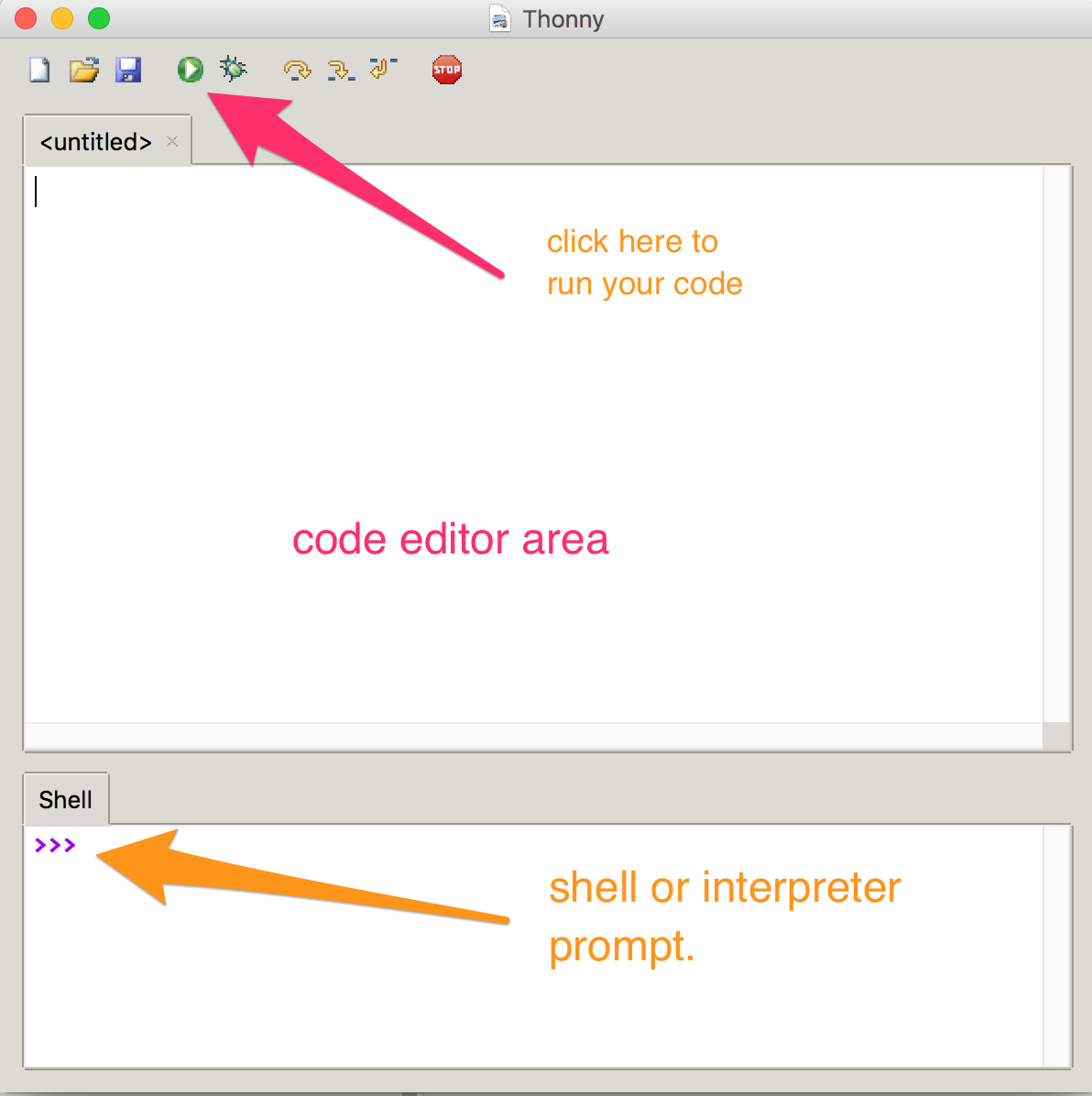
- Thonny is an Integrated Development Environment (IDE) for Python, particularly suitable for beginners. You can create, edit and run Python files using it.
- We can write code in the code editor window (the upper window), and when you press the green button with a white triangle in it, it gets executed and the results will be shown in the shell (the lower window).
- You can also input code one line at a time in the shell prompt. When you hit enter, that line of code gets executed right away.
Learn It
- One of Turing's key ideas was an infinitely long tape, upon which symbols could be added, read and changed.
- In modern computers this tape is called RAM, and is made up of very complex circuits.
- Just like in a Turning machine though, we can add data to RAM, read data from RAM and change data in RAM.
Code It
- Let's write some data to RAM using the shell in Thonny.
myName = 'Alice'
- You can obviously use your own name.
- You have now stored your name in RAM. You have done this using a
variable - For now think of a
variableis being made up of an identifier (myName) and a value (Alice) - Note - Once you have hit
ENTERyou can not delete what has been executed, any more than you can unbreak an egg. If you make a mistake, just type it out again (or the upper arrow key on your keyboard to bring up the last command again, and alter it from there).
Try It
- Turing's original idea called for an infinitely long tape, that we could store an infinite amount of information on.
- RAM is pretty big, even if it's not infinite. A typical Computer might have anywhere between 2Gb and 16Gb or RAM.
- This would be enough space to store between 1000000000 and 4000000000 characters, which is enough for us.
- Try creating some variables for your friend's names. Each one must have it's own unique identifier though
firstFriendName = 'Robert' secondFriendName = 'Charles' thirdFriendName = 'David' fourthFriendName = 'Eve'
Learn It
- We have to be careful with identifiers for our variables.
- Try this and see what happens:
5thFriendName = 'Faith'
- You'll get back a message saying you've used
invalid syntax. - This is known as a syntax error. It means you haven't conformed to the rules of the language.
- Here are the rules for Python's Variable Identifiers:
- Must not start with a number.
- Must not contain symbols like !, @, #, $, % etc.
- Must not contain spaces (use
_instead) - Are case sensitive (
myname,myName,MyNameandMYNAMEwould all be different variable identifiers.)
- There's also a few reserved words you should avoid for identifiers, like
notandcontinue, but you'll learn these as you go along.
Code It
- Now we have some variables stored, we'd best learn how to read them, as that was one of the stipulations of the Turing machine's tape.
- You can read the value of a variable just by writing it's name.
myName secondFriendName
Code It
- We also needed to be able to change the variables.
- Let's have a go at that.
firstFriendName = 'Bob' secondFriendName = 'Charlie' thirdFriendName = 'Dave'
- Now use the identifiers to read the values and make sure they have changed.
Badge It - Silver
- Assign variables for all your family. For instance;
mum = 'Alice' dad = 'Bob' cat = 'Eve'
- Demonstrate that you can display the variable values in your
INTERPRETER
3 Python Data Types
Badge It - Gold
- Not all variable values are the same.
- Copy and paste the following into your interpreter - one line at a time
foo = 10 bar = 3.142 baz = 'Hello World!' qux = True
- Now, for each of the variables, you can find out it's type using the
type()inbuilt function.
type(foo)
- The interpreter will tell you the class of the variable.
<class 'int'>
- This would tell me that the data-type was an
int, which is short for integer. - Look up each of the data-types for the variables above and then use the web to find out what they each mean (in simple English).
4 Calculations in Python
Try It
- We can use Python to perform calculations.
- For instance, you can type into your
INTERPRETER
6 + 4
- In Python we can use
+and-for addition and subtraction,/and*for division and multiplication. - There are lots of mathematical
operatorswe can use. Here is a table of all of them for reference later on. - In the examples below
a = 10andb = 20
| Operator | Description | Example |
|---|---|---|
+ |
Addition - Adds values on either side of the operator | a + b will give 30 |
- |
Subtraction | b - a will give 10 |
* |
Multiplication | a * b will give 200 |
/ |
Division | b / a will give 2 |
% |
Modulus - remainder of a division | b % a will give 0 |
** |
To the power of | a**b will give 10 to the power 20 |
// |
Division and round down | 9//2 is equal to 4 and 9.0//2.0 is equal to 4.0 |
- We can also use brackets, like you would do in maths.
(24+1)*4
Badge It - Platinum
- Use Python to find the answers to the following questions.
- 1929 x 64
- 39483 ÷ 321
- The remainder when 123 is divided by 2
- 1234 raised to the power of 4
- What is 15% of 50 (remember that % in Python is modulus and not percent)